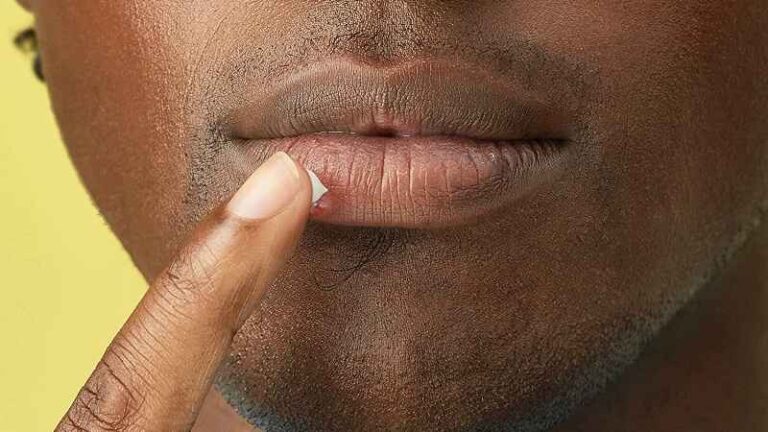How to sell Gaming Laptop?
If you have a used gaming laptop that you want to sell, there are several websites where you can do so and make some money from it.
Many people are looking for used laptops, either because they don’t want to spend a lot of money on a new one or because they are beginners in gaming and need a laptop to practice their skills. Additionally, some people specialize in refurbishing computers and reselling them at lower prices.
How to sell Gaming Laptop? Top 8 Websites to Sell Laptops
Selling your device to someone in need not only helps you get rid of it but also allows you to earn cash. Depending on the condition and performance of your laptop, you can make a significant amount of money, with some gaming models fetching prices as high as $700 to $1,000.
So, what are you waiting for? If you’re unsure about where and how to sell your expensive gaming laptop, keep reading as we explain everything you need to know.
1. Amazon:
As the largest internet retailer in the world, Amazon provides a massive customer base for selling used gaming laptops. It offers a simple and straightforward selling process, especially if similar laptops have been sold on the site before.
With buyers from around the world, you have a greater chance of finding potential buyers. Setting up an account and listing your product is easy on this platform.
2. eBay:
With over 170 million active users, eBay is a popular and fast-selling platform. It offers the option to set a fixed price or allow interested buyers to bid on your laptop. The bidding system can potentially fetch you a higher selling price. eBay has made improvements to its user interface, making it easier for sellers to list their products.
3. Craigslist.org:
Craigslist is one of the oldest and most well-known classified ads websites. The company was formed in 1995 and known as the best platform to sell refurbished laptops and other things. You can choose your city and post ads for your products. It is a sophisticated platform where you can find buyers for various items.
4. Kijiji.ca:
For Canadian users, Kijiji.ca is a trustworthy platform for selling laptops. It works similarly to Craigslist, allowing you to choose your city and post ads in the desired category.
5. OLX.com:
OLX.com is a free classified ads website where you can post images and videos of your product. Interested buyers can contact you through phone numbers or emails.
6. Facebook Groups:
Unlike Craigslist, which is more locally focused and may take longer to find interested buyers, Facebook Marketplace offers a reliable platform for selling your gaming laptop. Facebook’s large user base and direct payment options through PayPal and credit/debit cards make it an attractive option for sellers.
To find the right group you need to follow a simple technique that can apply for any website to crawl the pages perfectly.
Site:facebook.com/groups/ laptops usa

7. Swappa:
Swappa is a platform similar to eBay, providing an easy-to-use platform for selling used laptops and other tech devices. One of its standout features is the estimated selling price it provides, giving you an idea of what you can expect. Swappa does not charge any fees per sale, making it an attractive option for sellers.
8. Gazelle:
Gazelle is a platform that focuses on fast transactions. It offers an estimated price for your used device and covers the shipping costs. Gazelle also provides shipping boxes, adding convenience to the selling process.
The company may have drop-off kiosks available in certain locations, allowing you to save on shipping expenses.
How to Prepare Your Used Gaming Laptop for Selling?
It is important to consider a few things before going to sell a laptop because it requires careful preparation to ensure your privacy is protected and that none of your personal data falls into the wrong hands.
Simply formatting your laptop is not enough. In this guide, we will walk you through the steps to properly clear your gaming laptop before selling or recycling it. By following these guidelines, you can confidently sell your used laptop while safeguarding your information.
Step 1: Back Up Your Data:
The first and most crucial step is to back up all your data. This ensures that you retain your important files and information after erasing your laptop’s hard disk. There are three ways you can accomplish this:
- Transfer to another computer: If you have access to another computer, you can easily transfer your files, applications, and games using a cable. This method allows you to migrate everything seamlessly to your new device.
- Transfer to an external device: If you don’t have an extra computer but still want to keep your data locally, consider transferring it to an external device. A USB drive or an external hard drive can provide ample space for storing your files securely.
- Back up to the cloud: Cloud storage offers a convenient and reliable way to back up your data. Simply select the files, applications, and games you want to back up and choose the backup option provided by your preferred cloud service. Remember that the exact process may vary depending on the cloud service you use.
Step 2: Back Up Your Game Settings and Data:
In addition to your personal files, it’s important to back up your game settings and data, especially if you plan to continue playing your games on another device. The method for backing up game settings may vary depending on the game clients or applications you use. Here are some general steps:
- Steam: Access the Steam client, go to “Settings,” select “Cloud,” and make sure the option “Enable Steam Cloud Synchronization for Applications Which Support It” is checked.
- EPIC Games Store: Open the EPIC Games Store client, navigate to “Settings,” and ensure that “Enable Cloud Saves” is enabled.
- Origin: Open the Origin client, hover over your profile picture, select “Application Settings,” go to “Installs and Saves,” and toggle “Saves” on under “Cloud Storage.”
Following these steps will ensure that your game settings and progress are preserved and can be easily accessed when you transition to a new device.
How to Wipe the Hard Disk before going to sell your Laptop?
When selling your gaming laptop, it’s crucial to ensure that all your personal data is securely erased. Deleting accounts and formatting the hard disk are essential steps to protect your privacy and prevent sensitive information from falling into the wrong hands. We will provide step-by-step instructions on how to wipe your hard disk for different operating systems, such as Windows 10 and Linux.
Step 1: Wiping Your Hard Disk on Windows 10:
Follow these steps to reset and wipe your hard disk on a Windows 10 gaming laptop:
- Click on the Start menu and select “Settings.”
- In the Settings menu, choose “Update and Security.”
- Select the “Recovery” option from the left-hand menu.
- Under “Reset this PC,” click on “Get Started.”
- Choose “Remove everything” to initiate the reset process.
- Next, click on “Change settings” and ensure that the Data erasure toggle switch is turned on. This ensures that your data is securely erased.
- If your laptop has multiple drives, select the “Data drives” option to erase all drives. Additionally, if you have any external devices connected, make sure to detach them.
- Confirm your selection and click “Next.”
- Finally, click on “Reset” to initiate the wiping process. Your gaming laptop will restart, and the reset process will begin.
Step 2: Wiping Your Hard Disk on Linux:
To wipe your hard disk on a Linux-based gaming laptop, follow these steps:
- Restart your laptop by pressing CTRL + ALT + DEL or selecting “Restart” from the Start menu.
- During the startup process, press Esc, Shift, F11, or F12 (depending on your laptop model) to access the GRUB Recovery Mode.
- In the GRUB Recovery Mode menu, select the option that says “Restore Ubuntu” (replace “Ubuntu” with your specific Linux OS version) to factory state.
- Follow the on-screen prompts and select “Restore Ubuntu partitions.”
- Continue with the restoration process, and when it is complete, you will see the System Configuration screen.
- After the process is completed, choose your preferred language and click “Continue” to proceed.
Properly wiping your hard disk is a crucial step when preparing your gaming laptop for sale. By following the outlined instructions for your specific operating system, whether it’s Windows 10 or Linux, you can ensure that all your personal data is securely erased.
Taking these precautions will protect your privacy and provide peace of mind when selling your gaming laptop. Remember to follow the steps carefully and verify that the wiping process is successful before proceeding with the sale. By prioritizing data security, you can confidently sell your gaming laptop, knowing that your information is protected.
What are the Best Ways to Sell a Gaming Laptop Under 900 Dollars?
When looking to sell gaming laptops within budget, it’s important to focus on the key features and benefits. Emphasize the laptop’s powerful hardware, high-resolution display, and exceptional gaming performance. Highlight its affordability under $900, attracting potential buyers who seek quality gaming experiences without breaking the bank. Showcase the laptop’s unique selling points and create compelling marketing content to reach and engage the right audience.
Conclusion:
I would request you to first copy and save Data an any other Hard drive before going to sell your gaming laptop, it would be great if you completely wipe off the data and install the Windows, make some new partitions of Drives and then sell it so that no one can easily recover your personal data. The above famous sites will help you to sell your gaming laptop easily. If you have any question regarding this, please let me know.